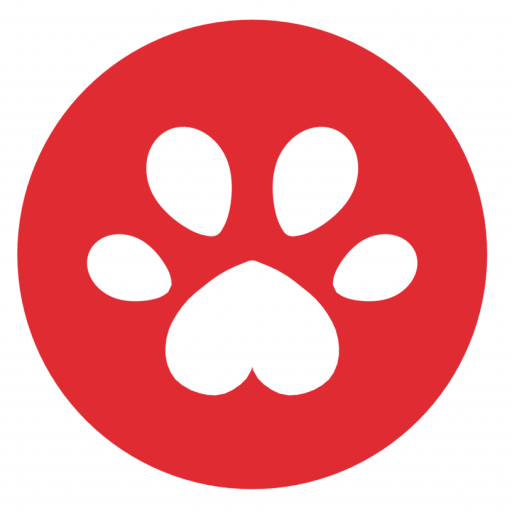JsonUtility is a lightweight API. Only simple types are supported. It does not support collections such as Dictionary. One exception is List. It supports List and List array!
If you need to serialize a Dictionary or do something other than simply serializing and deserializing simple data types, use a third-party API. Otherwise, continue reading.
Example class to serialize:
[Serializable]
public class Player
{
public string playerId;
public string playerLoc;
public string playerNick;
}Serializing and Deserializing One Object
Serializing
Serialize to Json with the public static string ToJson(object obj); method.
Player playerInstance = new Player();
playerInstance.playerId = "8484239823";
playerInstance.playerLoc = "Powai";
playerInstance.playerNick = "Random Nick";
//Convert to JSON
string playerToJson = JsonUtility.ToJson(playerInstance);
Debug.Log(playerToJson);Output
{"playerId":"8484239823","playerLoc":"Powai","playerNick":"Random Nick"}Deserializing – Create new Object
string jsonString = "...";
Player player = JsonUtility.FromJson<Player>(jsonString);
Debug.Log(player.playerLoc);Deserializing – Reuse Object
Deserialize json with the public static void FromJsonOverwrite(string json, object objectToOverwrite); method. When JsonUtility.FromJsonOverwrite is used, no new instance of that Object you are deserializing to will be created. It will simply re-use the instance you pass in and overwrite its values.
This is efficient and should be used if possible.
Player playerInstance;
void Start()
{
//Must create instance once
playerInstance = new Player();
deserialize();
}
void deserialize()
{
string jsonString = "...";
// Overwrite the values in the existing class instance "playerInstance".
// Less memory Allocation
JsonUtility.FromJsonOverwrite(jsonString, playerInstance);
Debug.Log(playerInstance.playerLoc);
}Serializing and Deserializing Multiple Objects
Our JSON contains multiple data objects. For example playerId appeared more than once. Unity’s JsonUtility does not support array as it is still new, but you can use a helper class from this person to get array working with JsonUtility.
Create a class called JsonHelper. Copy the JsonHelper directly from below.
public static class JsonHelper
{
public static T[] FromJson<T>(string json)
{
Wrapper<T> wrapper = JsonUtility.FromJson<Wrapper<T>>(json);
return wrapper.Items;
}
public static string ToJson<T>(T[] array)
{
Wrapper<T> wrapper = new Wrapper<T>();
wrapper.Items = array;
return JsonUtility.ToJson(wrapper);
}
public static string ToJson<T>(T[] array, bool prettyPrint)
{
Wrapper<T> wrapper = new Wrapper<T>();
wrapper.Items = array;
return JsonUtility.ToJson(wrapper, prettyPrint);
}
[Serializable]
private class Wrapper<T>
{
public T[] Items;
}
}Serializing JSON Arrays
Player[] playerInstance = new Player[2];
playerInstance[0] = new Player();
playerInstance[0].playerId = "8484239823";
playerInstance[0].playerLoc = "Powai";
playerInstance[0].playerNick = "Random Nick";
playerInstance[1] = new Player();
playerInstance[1].playerId = "512343283";
playerInstance[1].playerLoc = "User2";
playerInstance[1].playerNick = "Rand Nick 2";
//Convert to JSON
string playerToJson = JsonHelper.ToJson(playerInstance, true);
Debug.Log(playerToJson);De-serializing JSON Arrays
string jsonString = "...";
Player[] player = JsonHelper.FromJson<Player>(jsonString);
Debug.Log(player[0].playerLoc);
Debug.Log(player[1].playerLoc);Troubleshooting JsonUtility:
Problems when serializing with JsonUtility.ToJson?
Getting empty string or “{}” with JsonUtility.ToJson?
A. Make sure that the class is not an array. If it is, use the helper class above with JsonHelper.ToJson instead of JsonUtility.ToJson.
B. Add [Serializable] to the top of the class you are serializing.
C. Remove property from the class. For example, in the variable, public string playerId { get; set; } remove { get; set; }. Unity cannot serialize this.
Problems when deserializing with JsonUtility.FromJson?
A. If you get a Null value, make sure that the JSON is not a JSON array. If it is, use the helper class above with JsonHelper.FromJson instead of JsonUtility.FromJson.
B. If you get NullReferenceException while deserializing, add [Serializable] to the top of the class.
C. Any other problems, verify that your JSON is valid. Go to this site here and paste the JSON. It should show you if the JSON is valid. It should also generate the proper class with the JSON. Just make sure to remove { get; set; } from each variable and also add [Serializable] to the top of each class generated.