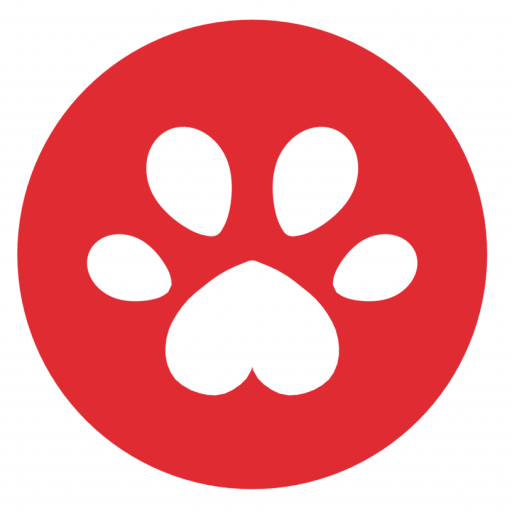Boosting Unity Game Build Times: Optimize by Using Prefabs for Levels
Introduction
Are you frustrated with slow build times in your Unity game? Surprisingly, the culprit behind these sluggish builds might be the excessive number of scenes in your project. Often overlooked, having too many scenes can significantly impact the time it takes to compile and package your game. Imagine the relief of reducing a build that took 20 minutes with 100 scenes down to just 5 scenes and a mere 3 minutes. In this article, we’ll explore the valuable lesson learned from optimizing build times by minimizing the number of scenes in a Unity game.
Understanding the Problem
In Unity, scenes serve as containers for game content, allowing developers to organize and manage different sections of their game. However, including too many scenes within a project can lead to bloated build times. When building a game, Unity has to compile and package all the assets from the scenes, resulting in increased processing overhead. The larger the number of scenes, the more time it takes to complete this process.
The Pitfalls of Scene-Heavy Development
- Increased Compilation Time: Each scene added to the project contributes to the compilation time during the build process. Unity needs to analyze, process, and link all the scripts, assets, and dependencies associated with each scene, which can consume a substantial amount of time.
- Asset Duplication: When using scenes, it’s common for assets to be duplicated across multiple scenes. Unity will need to load and process these assets repeatedly, leading to unnecessary overhead. This redundancy can also inflate the size of the final build, impacting the game’s performance and load times.
- Maintenance Complexity: Managing multiple scenes can become challenging as the project scales. Ensuring scene consistency, managing transitions between scenes, and keeping track of dependencies can become increasingly complex and error-prone.
The Power of Prefabs for Level Design
Fortunately, Unity offers a powerful alternative to organizing levels: prefabs. Prefabs are reusable GameObjects that can be easily placed and replicated throughout the game. By utilizing prefabs for level design, you can streamline your workflow and optimize build times. Here’s why:
- Reduced Compilation Time: When using prefabs, Unity only needs to compile and process their associated assets once. Even if you use the same prefab across multiple levels, Unity will only load and process it once during the build process, significantly reducing compilation time.
- Asset Optimization: Prefabs promote asset reuse, allowing you to eliminate redundant assets across multiple levels. By sharing prefabs, you can reduce the overall size of the build, resulting in faster load times and improved performance.
- Modular and Scalable Design: Prefabs enable a modular approach to level design. You can create individual prefabs for different components or objects within your levels, making it easier to maintain, update, and iterate on specific elements of your game. This modularity enhances scalability, as adding or modifying levels becomes a breeze.
- Simplified Level Design: Working with prefabs offers a more intuitive and efficient level design process. You can design and test individual prefabs in isolation, focusing on fine-tuning specific elements without the need to navigate through multiple scenes. This saves time and enhances productivity.
Conclusion
While scenes are essential for organizing game content, excessive use of scenes can negatively impact build times and overall development efficiency. By adopting a prefab-based approach for level design, you can significantly reduce compilation times, optimize asset usage, and simplify your development process. Prefabs offer modularity, scalability, and ease of use, making them a powerful tool for boosting productivity and optimizing Unity game build times. So, embrace the power of prefabs and supercharge your Unity game development workflow!