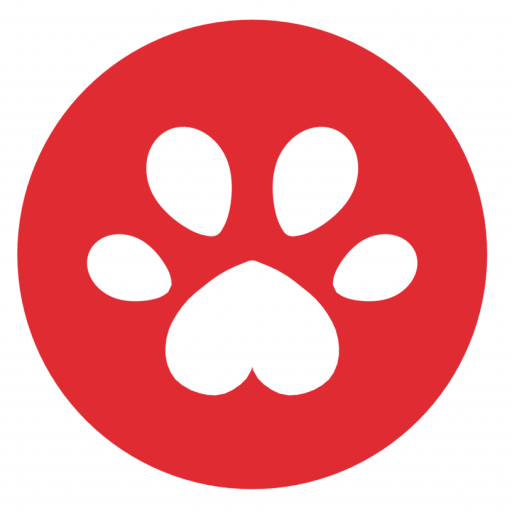Dunking Dog Games use Facebook Login to get access to your page(s) data. This data is used to keep track of your in-game assets. We do not store data you shared with the Facebook app on our servers.
We do not create posts, videos, or events on your profile timeline or your page(s) timeline.
If you want to delete your activities for all of our Games, you can remove your activities by the following instructions:
- Go to your Facebook account’s “Setting & Privacy” page.
- Click ”Setting“. Then, go to ”Apps and Website” and you will see all linked apps connected to your account.
- Select the option box for the game you want to delete the data. (e.g. “Mini Golf Challenge“, “Dragon Rage Runner” etc.)
- Click the ”Remove” button.
Congratulations, you have successfully removed your activities