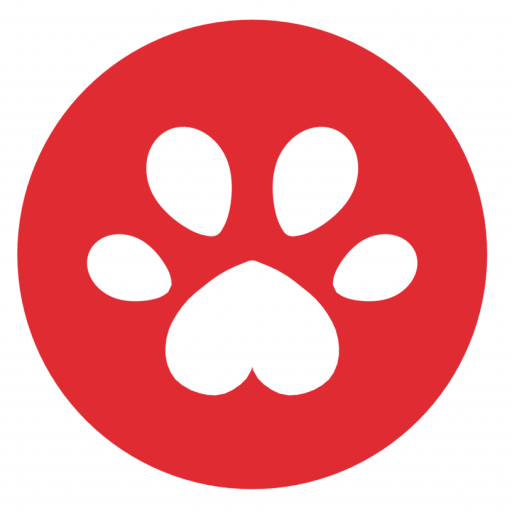Blender, a free and open-source 3D creation suite, is a top choice for game development, offering a wide array of features suitable for various stages of game creation.
Modeling
The software’s modeling tool set is extensive, including sculpting, retopology, and curves. This versatility allows game developers to craft intricate models, from characters to environment assets, with precision and ease.
Sculpting
Blender’s digital sculpting tools are powerful and flexible, crucial for many stages of digital production. They allow for the detailed creation of characters and other complex models, which is essential in game design.
Animation and Rigging
Blender is designed for animation, being used in award-winning shorts and feature films. This capability is crucial for game development, as it allows for the creation of fluid, realistic animations for characters and in-game elements.
Visual Effects (VFX)
Blender’s VFX tools, including camera and object motion tracking, masking, and compositing, are invaluable for adding cinematic quality to game scenes and enhancing the overall visual experience.
Customizable Interface
The software’s UI, window layout, and shortcuts can be fully customized, allowing developers to create a workspace that suits their workflow and preferences.
Best YouTube Channels about Blender
For those looking to learn Blender, there are several excellent YouTube tutorial channels:
- Blender Guru: Andrew Price, a self-taught Blender artist, offers tutorials covering nearly every essential topic in Blender, making it an ideal starting point for beginners. Link
- Polygon Runway: Run by Roman Klčo, this channel is great for those interested in isometric art and offers step-by-step tutorials on creating props and environments. Link
- Grant Abbitt: This channel features a wide range of tutorials on 3D graphics, 2D art, and animations, suitable for complete beginners and those interested in designing game assets. Link
- Ducky 3D: Nathan Duck focuses on tutorials for beginners, particularly those interested in creating neon or futuristic visuals and movie-ready VFX. Link
- William Landgren: Though relatively new, this channel offers advanced tutorials on creating ultrarealistic cinematic animations in Blender. Link
- Chipp Walters: Ideal for learning hard surface modeling and making incredible props, with beginner-friendly videos to understand Blender basics. Link
- CG Geek: Steve Lund’s channel is versatile and beginner-friendly, covering everything from animation and character design to realistic environments and VFX. Link
- VFX for Games (Blener and Unity): Gabriel Aguiar guides you into the realm of VFX for Games and Realtime VRFX. Special effects are hard, but with Gabriel you’ll quickly achieve amazing results. Link
Blender, with its comprehensive toolset and strong community support, is an excellent choice for game developers, from indie creators to professional studios.